| |
1. The search box:
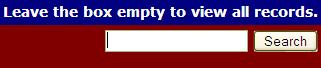
Type search term in the box above. You can type in a whole word, a phrase,
or any part of a word. Generally, the shorter your search query, the more
results you will receive.
2. Entire words:
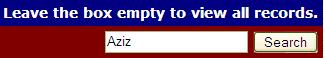
For a simple search for a unique term like "Aziz" for the last name of Abdul
Aziz, there are five results.
3. Results:
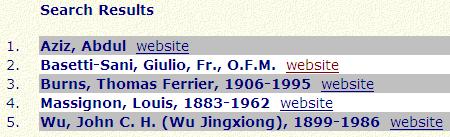
The results ONLY show the name of the
correspondent, cross-references, and whether there is a website.
Although the results simply show the
names and a few details, you are actually searching the FULL description under
each correspondent. For instance,
Abdul Aziz is mentioned in the Louis Massignon letters, so Massignon is listed.
4. Partial word searches:
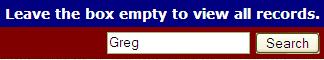
Although Greg can be a whole word, in the case of our database, it is only a
part of a few different words. There is no need to use a wildcard symbol,
such as an asterisk (*), to designate a partial term. Searching for "Greg"
will bring back the following: Greg, Gregory, Gregorio, MacGregor, etc.
5. Partial word search results:
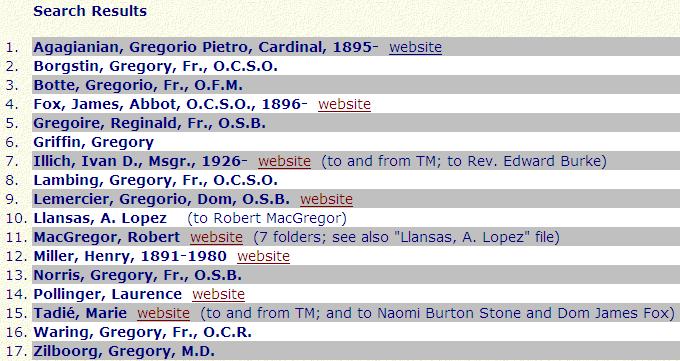
Some results of this search are pretty obvious: Agagianian, Gregorio;
Borgstin, Gregory; etc. As mentioned before, we also have instances
in the middle of words, like MacGregor. Where is the
"Greg" in James Fox, Ivan Illich, or Henry Miller? Remember from example
#3 above that the full description of a person is searched, so you will find
Robert MacGregor on the James Fox page.
Note: When you click "website", you can jump to the "Greg" on the
page by holding the control (Ctrl) key with the letter "F" (Cntl+F) or using the
Find of this Page command from the Edit toolbar in Internet Explorer, Netscape
or Mozilla Firefox.
|
|

